What's new in Recover Keys version 8.0
6500+ software programs supported
About 2000 new programs were added to our list of supported programs, since last version of Recover Keys. That's the biggest number of programs added since version 1.0. Take a
look at graphic below on how numbers of supported programs increased in versions of Recover Keys:
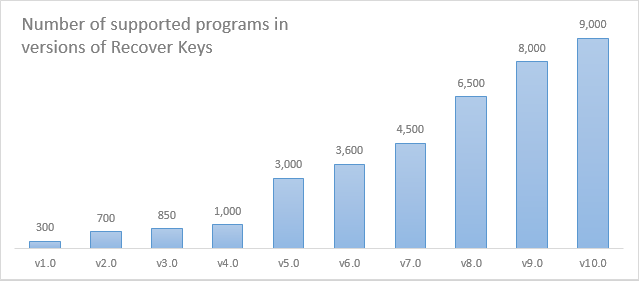
Another approach to network scan
Agent deployment instead of remote registry, which increases performance significantly and reduced network traffic even more significantly. Furthermore, more data is
fetched, which wasn't available via registry before.
Take a look at graphics below:
Increase in performance of scanning network PC varies from 10 to 50 times (depending on network speed and amount of data transferred).
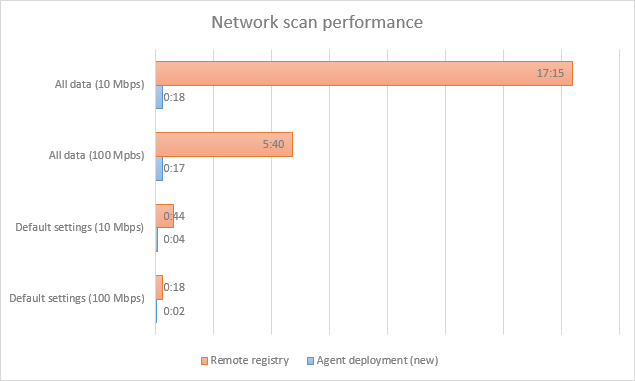
Decrease of local network traffic used varies from 5 to 100 times (depending on network speed and amount of data transferred).
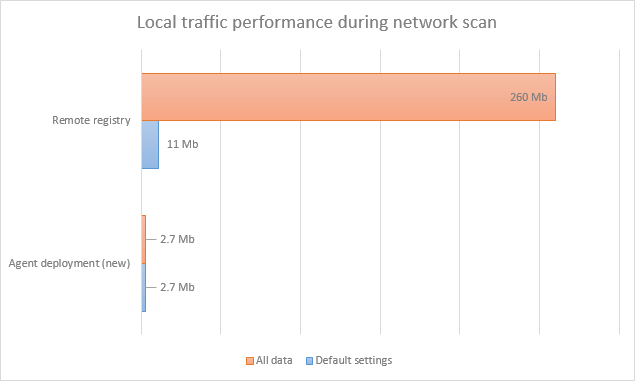
Scan for Windows 8 product key located in BIOS
Applicable for Windows 8 OEMs, laptops and PCs with pre-installed Windows 8.
Faster and better "Deep scan" filtering
In the last version we introduced experimental "Deep scan" feature and it was positively reviewed by our users. In this version we improved deep scan a lot in both performance and data filtering, deep scan is now faster and filters out more unrelated to product keys data.
Windows Activation status
Recover Keys can now show if your Windows is activated or not.
Shows last 5 characters of Office 2013
Unfortunately last 5 chars are all there is stored by Microsoft. But 5 is better than nothing, right? For more information visit this page.
Scan for "Installed software" and "Installed updates"
Some of our customers are using Recover Keys for network audit and were requesting such functionality. We hope everybody will benefit from these features. By default both features are turned off, but you can enable them in "Options" dialog.
MSP license introduced
MSP (Managed Service Provider) License is the best option for IT service providers. There's no limitation on the number of clients this license will be used with. Being a Service Provider you can install the purchased software at the clients side for inventory purposes for any time limit. There's no limitation on the number of PCs you can scan. MSP license is same as Enterprise license, the only difference is that Enterprise license is limited to 1 company only, while MSP license allows you to install/use it on clients PCs.
More "Deep Scan" options
Available in Options dialog - advanced tab - last 2 options, as shown in the picture below. Product keys might be stored in HKEY_CLASSES_ROOT and Microsoft folder in registry, but contents of these folders are massive, and it will affect performance of deep scan. There is small chance that something useful will be found there during deep scan - that's why they are not enabled by default.
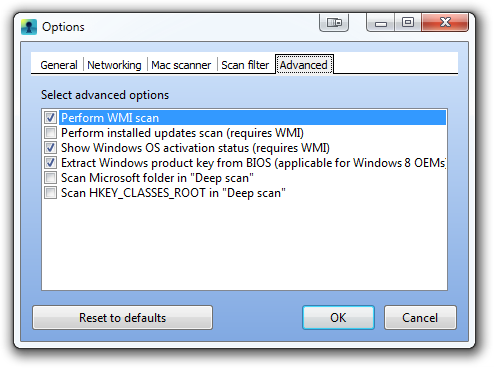
Export to folder
Now you can export to a folder where for each computer scanned new file will be created (with computer name). For instance, if you will scan 2 PCs with names PC1 and PC2 and want to export to Excel there will be 2 files created PC1.xls and PC2.xls
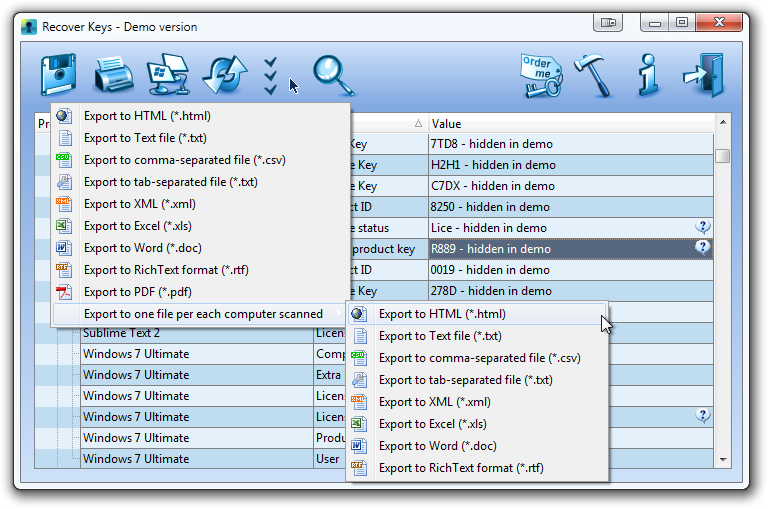
Shotgun-mode scan improved
Shotgun-mode scan performance was improved and now it is available via command-line version as well.
License files
Some programs are activated with binary license files instead of product keys. For such programs Recover Keys will show Base64 encoded version of binary file.
Resolved host name in CSV and tab-separated files
New column is introduced in both CSV and TSF files, called "Descriptive computer name", which will include both IP and computer name (in necessary) when scanning network.
