Requirements. What needs to be done on remote Mac?
Recover Keys uses SSH / SCP in order to scan remote Mac OSX. To turn SSH on launch System preferences and select Sharing:
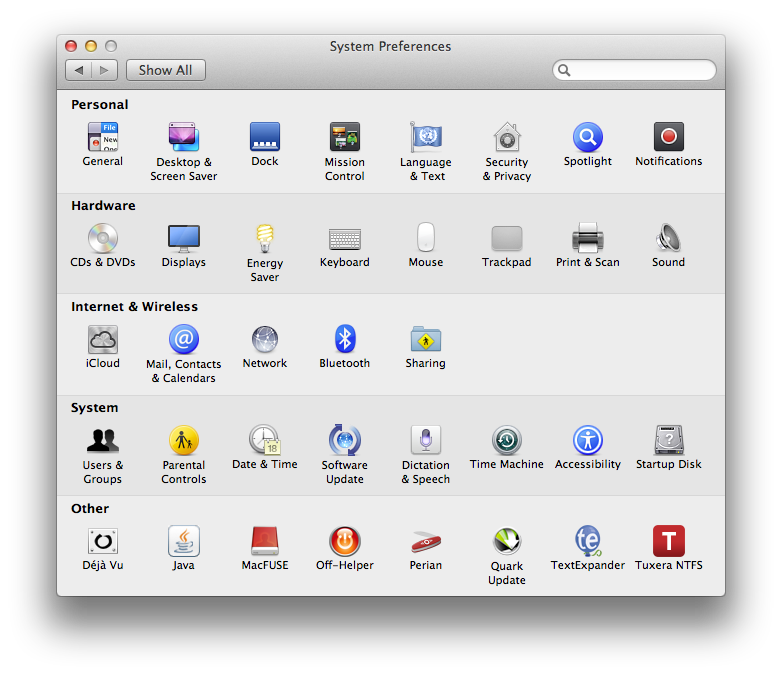
In Sharing dialog turn ON Remote login like on picture below:
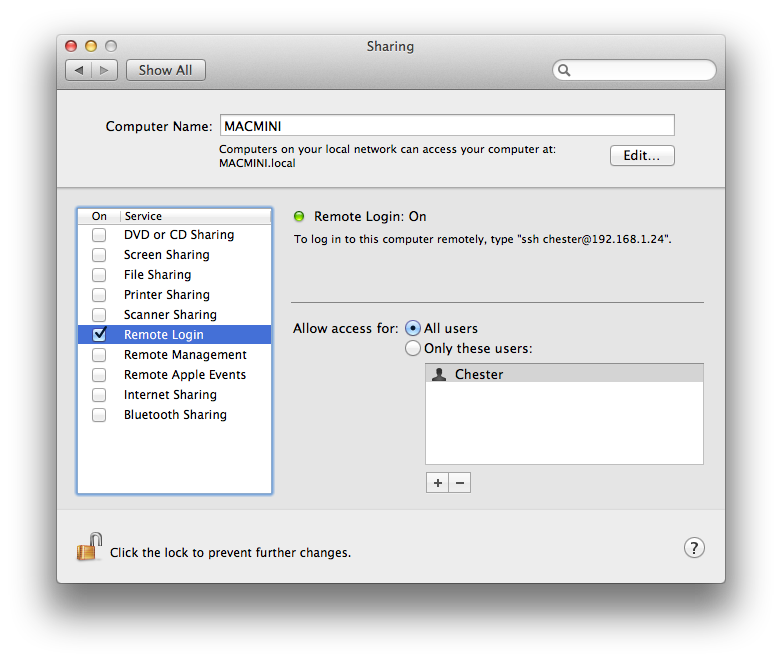
That's it. Nothing else needs to be done - you can scan network Mac OSX.
NOTE #1: Minimum required OSX is 10.4 Tiger
NOTE #2: Network Mac OSX scan is only available in Premium and Enterprise licenses. Cmd version is also capable of scanning Mac OSX, same as
GUI version, while Portable license doesn't support any kind of network scan, including Mac. For more information on licenses limitation, visit this page.
