Activation
How to enter my License Key I received
Click the Register Recover Keys button ![]() on the toolbar:
on the toolbar:
Then, click 'Enter license key':
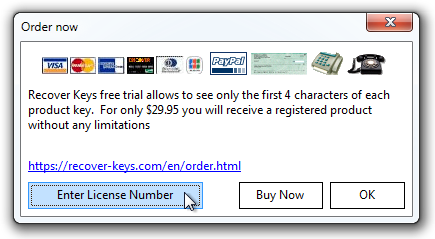
Enter your License Key and press OK
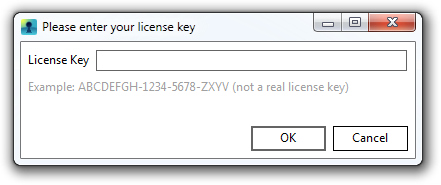
Make sure that you are entering the License Key correctly
- Please ensure that you do not miss any characters and do not include any spaces.
- If you copy and paste the license key, make sure you do not include any spaces at the beginning or at the end.
- If you are using keyboard to enter the license key, please make sure that you aren't accidentally mistyping any characters, interposing O's and zeroes, and the like.
- NOTE. If you receives license key as ABCD-ABCD-AB, it should be entered exactly this way, not as ABCDABCDAB. Please make sure you include all the characters.
