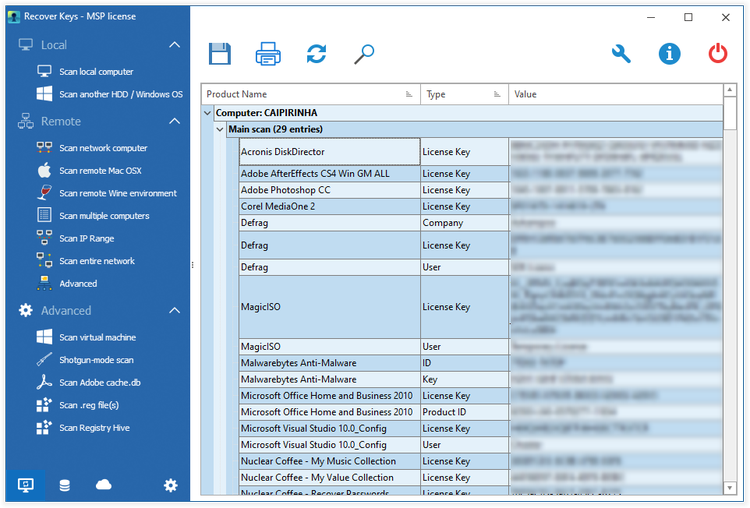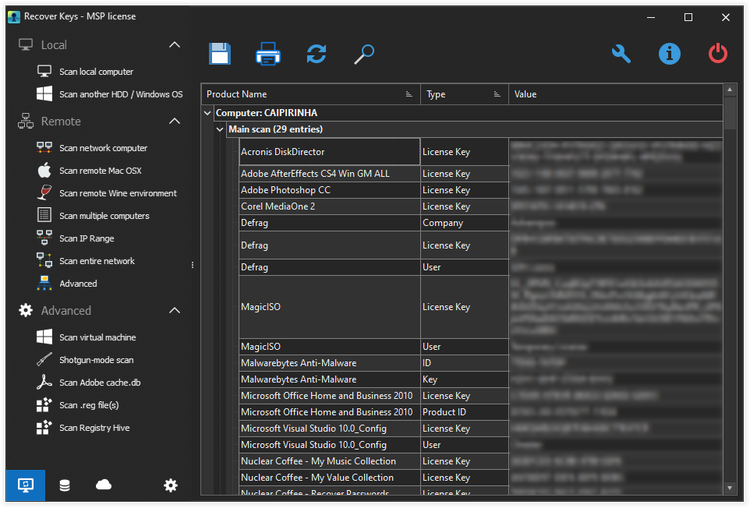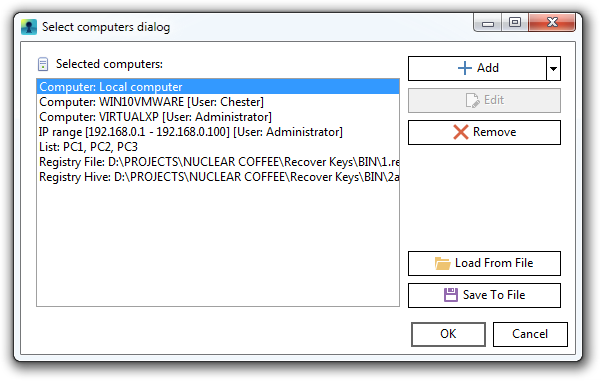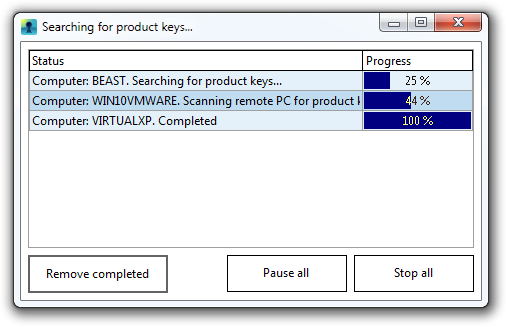Recover Keysスクリーンショット
Recover Keysの初期設定画面をこちらでご覧いただくことができます。Recover Keysは、紛失したソフトウェアのライセンスキーを検索し、製品名、会社名やユーザ名を表示します。また、Recover Keys内の項目をカスタマイズすることも可能です。「プロダクトID」や「認証キー」項目を追加したり、「項目のカスタマイズ」ボタンを押せば必要のない項目を隠すこともできます。Recover Keysは、「使い勝手のよい」というコンセプトを念頭にデサインされた、非常に使いやすい製品です。